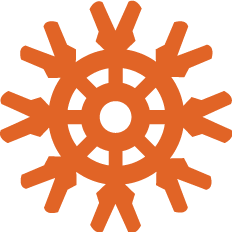
Knex.js
SQL query builder
Knex.js (pronounced /kəˈnɛks/) is a "batteries included" SQL query builder for PostgreSQL, CockroachDB, MSSQL, MySQL, MariaDB, SQLite3, Better-SQLite3, Oracle, and Amazon Redshift designed to be flexible, portable, and fun to use.
It features both traditional node style callbacks as well as a promise interface for cleaner async flow control, a stream interface, full-featured query and schema builders, transaction support (with savepoints), connection pooling and standardized responses between different query clients and dialects.