Installation
Knex can be used as an SQL query builder in both Node.JS and the browser, limited to WebSQL's constraints (like the inability to drop tables or read schemas). Composing SQL queries in the browser for execution on the server is highly discouraged, as this can be the cause of serious security vulnerabilities. The browser builds outside of WebSQL are primarily for learning purposes - for example, you can pop open the console and build queries on this page using the knex object.
Node.js
The primary target environment for Knex is Node.js, you will need to install the knex library, and then install the appropriate database library: pg for PostgreSQL, CockroachDB and Amazon Redshift, pg-native for PostgreSQL with native C++ libpq bindings (requires PostgresSQL installed to link against), mysql for MySQL or MariaDB, sqlite3 for SQLite3, or tedious for MSSQL.
$ npm install knex --save
# Then add one of the following (adding a --save) flag:
$ npm install pg
$ npm install pg-native
$ npm install sqlite3
$ npm install better-sqlite3
$ npm install mysql
$ npm install mysql2
$ npm install oracledb
$ npm install tedious
If you want to use CockroachDB or Redshift instance, you can use the pg driver.
If you want to use a MariaDB instance, you can use the mysql driver.
Browser
Knex can be built using a JavaScript build tool such as browserify or webpack. In fact, this documentation uses a webpack build which includes knex. View source on this page to see the browser build in-action (the global knex variable).
Configuration Options
The knex module is itself a function which takes a configuration object for Knex, accepting a few parameters. The client parameter is required and determines which client adapter will be used with the library.
const knex = require('knex')({
client: 'mysql',
connection: {
host: '127.0.0.1',
port: 3306,
user: 'your_database_user',
password: 'your_database_password',
database: 'myapp_test',
},
});
The connection options are passed directly to the appropriate database client to create the connection, and may be either an object, a connection string, or a function returning an object:
PostgreSQL
Knex's PostgreSQL client allows you to set the initial search path for each connection automatically using an additional option "searchPath" as shown below.
const pg = require('knex')({
client: 'pg',
connection: process.env.PG_CONNECTION_STRING,
searchPath: ['knex', 'public'],
});
When using the PostgreSQL driver, another usage pattern for instantiating the Knex configuration object could be to use a connection: {} object details to specify various flags such as enabling SSL, a connection string, and individual connection configuration fields all in the same object. Consider the following example:
PostgreSQL
If connectionString is highest priority to use. If left unspecified then connection details will be determined using the individual connection fields (host, port, etc), and finally an SSL configuration will be enabled based on a truthy value of config["DB_SSL"] which will also accept self-signed certificates.
const pg = require('knex')({
client: 'pg',
connection: {
connectionString: config.DATABASE_URL,
host: config['DB_HOST'],
port: config['DB_PORT'],
user: config['DB_USER'],
database: config['DB_NAME'],
password: config['DB_PASSWORD'],
ssl: config['DB_SSL'] ? { rejectUnauthorized: false } : false,
},
});
The following are SQLite usage patterns for instantiating the Knex configuration object:
SQLite3 or Better-SQLite3
When you use the SQLite3 or Better-SQLite3 adapter, there is a filename required, not a network connection. For example:
const knex = require('knex')({
client: 'sqlite3', // or 'better-sqlite3'
connection: {
filename: './mydb.sqlite',
},
});
You can also run either SQLite3 or Better-SQLite3 with an in-memory database by providing :memory: as the filename. For example:
const knex = require('knex')({
client: 'sqlite3', // or 'better-sqlite3'
connection: {
filename: ':memory:',
},
});
SQLite3
When you use the SQLite3 adapter, you can set flags used to open the connection. For example:
const knex = require('knex')({
client: 'sqlite3',
connection: {
filename: 'file:memDb1?mode=memory&cache=shared',
flags: ['OPEN_URI', 'OPEN_SHAREDCACHE'],
},
});
Better-SQLite3
With the Better-SQLite3 adapter, you can use options.nativeBinding to specify the location of the adapter's compiled C++ addon. This can be useful when your build system does a lot of transformation/relocation of files.
Example use:
const knex = require('knex')({
client: 'better-sqlite3',
connection: {
filename: ':memory:',
options: {
nativeBinding: '/path/to/better_sqlite3.node',
},
},
});
Additionally, you can open the database in read-only mode using options.readonly:
const knex = require('knex')({
client: 'better-sqlite3',
connection: {
filename: '/path/to/db.sqlite3',
options: {
readonly: true,
},
},
});
For more information, see the Better-SQLite3 documentation on database connection options.
MSSQL
When you use the MSSQL client, you can define a mapBinding function to define your own logic for mapping from knex query parameters to tedious types. Returning undefined from the function will fallback to the default mapping.
import { TYPES } from 'tedious';
const knex = require('knex')({
client: 'mssql',
connection: {
options: {
mapBinding: (value) => {
// bind all strings to varchar instead of nvarchar
if (typeof value === 'string') {
return {
type: TYPES.VarChar,
value,
};
}
// allow devs to pass tedious type at query time
if (value != null && value.type) {
return {
type: value.type,
value: value.value,
};
}
// undefined is returned; falling back to default mapping function
},
},
},
});
INFO
The database version can be added in knex configuration, when you use the PostgreSQL adapter to connect a non-standard database.
const knex = require('knex')({
client: 'pg',
version: '7.2',
connection: {
host: '127.0.0.1',
port: 5432,
user: 'your_database_user',
password: 'your_database_password',
database: 'myapp_test',
},
});
const knex = require('knex')({
client: 'mysql',
version: '5.7',
connection: {
host: '127.0.0.1',
port: 3306,
user: 'your_database_user',
password: 'your_database_password',
database: 'myapp_test',
},
});
INFO
When using a custom PostgreSQL client like knex-aurora-data-api-client, you can explicitly state if it supports jsonb column types
const knex = require('knex')({
client: require('knex-aurora-data-api-client').postgres,
connection: { resourceArn, secretArn, database: `mydb` },
version: 'data-api',
jsonbSupport: true,
});
A function can be used to determine the connection configuration dynamically. This function receives no parameters, and returns either a configuration object or a promise for a configuration object.
const knex = require('knex')({
client: 'sqlite3',
connection: () => ({
filename: process.env.SQLITE_FILENAME,
}),
});
By default, the configuration object received via a function is cached and reused for all connections. To change this behavior, an expirationChecker function can be returned as part of the configuration object. The expirationChecker is consulted before trying to create new connections, and in case it returns true, a new configuration object is retrieved. For example, to work with an authentication token that has a limited lifespan:
const knex = require('knex')({
client: 'postgres',
connection: async () => {
const { token, tokenExpiration } = await someCallToGetTheToken();
return {
host: 'your_host',
port: 5432,
user: 'your_database_user',
password: token,
database: 'myapp_test',
expirationChecker: () => {
return tokenExpiration <= Date.now();
},
};
},
});
You can also connect via a unix domain socket, which will ignore host and port.
const knex = require('knex')({
client: 'mysql',
connection: {
socketPath: '/path/to/socket.sock',
user: 'your_database_user',
password: 'your_database_password',
database: 'myapp_test',
},
});
userParams is an optional parameter that allows you to pass arbitrary parameters which will be accessible via knex.userParams property:
const knex = require('knex')({
client: 'mysql',
connection: {
host: '127.0.0.1',
port: 3306,
user: 'your_database_user',
password: 'your_database_password',
database: 'myapp_test',
},
userParams: {
userParam1: '451',
},
});
Initializing the library should normally only ever happen once in your application, as it creates a connection pool for the current database, you should use the instance returned from the initialize call throughout your library.
Specify the client for the particular flavour of SQL you are interested in.
const pg = require('knex')({ client: 'pg' });
knex('table').insert({ a: 'b' }).returning('*').toString();
// "insert into "table" ("a") values ('b')"
pg('table').insert({ a: 'b' }).returning('*').toString();
// "insert into "table" ("a") values ('b') returning *"
withUserParams
You can call method withUserParams on a Knex instance if you want to get a copy (with same connections) with custom parameters (e. g. to execute same migrations with different parameters)
const knex = require('knex')({
// Params
});
const knexWithParams = knex.withUserParams({
customUserParam: 'table1',
});
const customUserParam = knexWithParams.userParams.customUserParam;
debug
Passing a debug: true flag on your initialization object will turn on debugging for all queries.
asyncStackTraces
Passing an asyncStackTraces: true flag on your initialization object will turn on stack trace capture for all query builders, raw queries and schema builders. When a DB driver returns an error, this previously captured stack trace is thrown instead of a new one. This helps to mitigate default behaviour of await in node.js/V8 which blows the stack away. This has small performance overhead, so it is advised to use only for development. Turned off by default.
pool
The client created by the configuration initializes a connection pool, using the tarn.js library. This connection pool has a default setting of a min: 2, max: 10 for the MySQL and PG libraries, and a single connection for sqlite3 (due to issues with utilizing multiple connections on a single file). To change the config settings for the pool, pass a pool option as one of the keys in the initialize block.
Note that the default value of min is 2 only for historical reasons. It can result in problems with stale connections, despite tarn's default idle connection timeout of 30 seconds, which is only applied when there are more than min active connections. It is recommended to set min: 0 so all idle connections can be terminated.
Checkout the tarn.js library for more information.
const knex = require('knex')({
client: 'mysql',
connection: {
host: '127.0.0.1',
port: 3306,
user: 'your_database_user',
password: 'your_database_password',
database: 'myapp_test',
},
pool: { min: 0, max: 7 },
});
If you ever need to explicitly teardown the connection pool, you may use knex.destroy([callback]). You may use knex.destroy by passing a callback, or by chaining as a promise, just not both. To manually initialize a destroyed connection pool, you may use knex.initialize([config]), if no config is passed, it will use the first knex configuration used.
afterCreate
afterCreate callback (rawDriverConnection, done) is called when the pool aquires a new connection from the database server. done(err, connection) callback must be called for knex to be able to decide if the connection is ok or if it should be discarded right away from the pool.
const knex = require('knex')({
client: 'pg',
connection: {
/*...*/
},
pool: {
afterCreate: function (conn, done) {
// in this example we use pg driver's connection API
conn.query('SET timezone="UTC";', function (err) {
if (err) {
// first query failed,
// return error and don't try to make next query
done(err, conn);
} else {
// do the second query...
conn.query('SELECT set_limit(0.01);', function (err) {
// if err is not falsy,
// connection is discarded from pool
// if connection aquire was triggered by a
// query the error is passed to query promise
done(err, conn);
});
}
});
},
},
});
acquireConnectionTimeout
acquireConnectionTimeout defaults to 60000ms and is used to determine how long knex should wait before throwing a timeout error when acquiring a connection is not possible. The most common cause for this is using up all the pool for transaction connections and then attempting to run queries outside of transactions while the pool is still full. The error thrown will provide information on the query the connection was for to simplify the job of locating the culprit.
const knex = require('knex')({
client: 'pg',
connection: {
/*...*/
},
pool: {
/*...*/
},
acquireConnectionTimeout: 10000,
});
fetchAsString
Utilized by Oracledb. An array of types. The valid types are 'DATE', 'NUMBER' and 'CLOB'. When any column having one of the specified types is queried, the column data is returned as a string instead of the default representation.
const knex = require('knex')({
client: 'oracledb',
connection: {
/*...*/
},
fetchAsString: ['number', 'clob'],
});
migrations
For convenience, any migration configuration may be specified when initializing the library. Read the Migrations section for more information and a full list of configuration options.
const knex = require('knex')({
client: 'mysql',
connection: {
host: '127.0.0.1',
port: 3306,
user: 'your_database_user',
password: 'your_database_password',
database: 'myapp_test',
},
migrations: {
tableName: 'migrations',
},
});
postProcessResponse
Hook for modifying returned rows, before passing them forward to user. One can do for example snake_case -> camelCase conversion for returned columns with this hook. The queryContext is only available if configured for a query builder instance via queryContext.
const knex = require('knex')({
client: 'mysql',
// overly simplified snake_case -> camelCase converter
postProcessResponse: (result, queryContext) => {
// TODO: add special case for raw results
// (depends on dialect)
if (Array.isArray(result)) {
return result.map((row) => convertToCamel(row));
} else {
return convertToCamel(result);
}
},
});
wrapIdentifier
Knex supports transforming identifier names automatically to quoted versions for each dialect. For example 'Table.columnName as foo' for PostgreSQL is converted to "Table"."columnName" as "foo".
With wrapIdentifier one may override the way how identifiers are transformed. It can be used to override default functionality and for example to help doing camelCase -> snake_case conversion.
Conversion function wrapIdentifier(value, dialectImpl, context): string gets each part of the identifier as a single value, the original conversion function from the dialect implementation and the queryContext, which is only available if configured for a query builder instance via builder.queryContext, and for schema builder instances via schema.queryContext or table.queryContext. For example, with the query builder, knex('table').withSchema('foo').select('table.field as otherName').where('id', 1) will call wrapIdentifier converter for following values 'table', 'foo', 'table', 'field', 'otherName' and 'id'.
const knex = require('knex')({
client: 'mysql',
// overly simplified camelCase -> snake_case converter
wrapIdentifier: (value, origImpl, queryContext) =>
origImpl(convertToSnakeCase(value)),
});
log
Knex contains some internal log functions for printing warnings, errors, deprecations, and debug information when applicable. These log functions typically log to the console, but can be overwritten using the log option and providing alternative functions. Different log functions can be used for separate knex instances.
const knex = require('knex')({
log: {
warn(message) {},
error(message) {},
deprecate(message) {},
debug(message) {},
},
});
compileSqlOnError
Knex builds an error message in case of query error. By default Knex adds compiled SQL (SELECT * FROM users WHERE password = 'myPassword') to the error message. This can be changed to parameterized SQL (SELECT * FROM users WHERE password = ?) by setting compileSqlOnError to false.
const knex = require('knex')({
compileSqlOnError: false,
});
TypeScript
While knex is written in JavaScript, officially supported TypeScript bindings are available (within the knex npm package).
However it is to be noted that TypeScript support is currently best-effort. Knex has a very flexible API and not all usage patterns can be type-checked and in most such cases we err on the side of flexibility. In particular, lack of type errors doesn't currently guarantee that the generated queries will be correct and therefore writing tests for them is recommended even if you are using TypeScript.
Many of the APIs accept TRecord and TResult type parameters, using which we can specify the type of a row in the database table and the type of the result of the query respectively. This is helpful for auto-completion when using TypeScript-aware editors like VSCode.
To reduce boilerplate and add inferred types, you can augment Tables interface in 'knex/types/tables' module.
import { Knex } from 'knex';
declare module 'knex/types/tables' {
interface User {
id: number;
name: string;
created_at: string;
updated_at: string;
}
interface Tables {
// This is same as specifying `knex<User>('users')`
users: User;
// For more advanced types, you can specify separate type
// for base model, "insert" type and "update" type.
// But first: notice that if you choose to use this,
// the basic typing showed above can be ignored.
// So, this is like specifying
// knex
// .insert<{ name: string }>({ name: 'name' })
// .into<{ name: string, id: number }>('users')
users_composite: Knex.CompositeTableType<
// This interface will be used for return type and
// `where`, `having` etc where full type is required
User,
// Specifying "insert" type will also make sure
// data matches interface in full. Meaning
// if interface is `{ a: string, b: string }`,
// `insert({ a: '' })` will complain about missing fields.
//
// For example, this will require only "name" field when inserting
// and make created_at and updated_at optional.
// And "id" can't be provided at all.
// Defaults to "base" type.
Pick<User, 'name'> & Partial<Pick<User, 'created_at' | 'updated_at'>>,
// This interface is used for "update()" calls.
// As opposed to regular specifying interface only once,
// when specifying separate update interface, user will be
// required to match it exactly. So it's recommended to
// provide partial interfaces for "update". Unless you want to always
// require some field (e.g., `Partial<User> & { updated_at: string }`
// will allow updating any field for User but require updated_at to be
// always provided as well.
//
// For example, this wil allow updating all fields except "id".
// "id" will still be usable for `where` clauses so
// knex('users_composite')
// .update({ name: 'name2' })
// .where('id', 10)`
// will still work.
// Defaults to Partial "insert" type
Partial<Omit<User, 'id'>>
>;
}
}
When TypeScript is configured to use a modern module resolution setting (node16, nodenext, etc.), the compiler expects that the declared module name ends with a .js file type. You will need to declare your inferred types as follows instead:
// The trailing `.js` is required by the TypeScript compiler in certain configs:
declare module 'knex/types/tables.js' {
// <----- Different module path!!!
interface Tables {
// ...
}
}
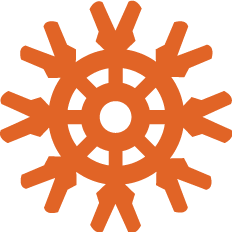 Knex.js
Knex.js